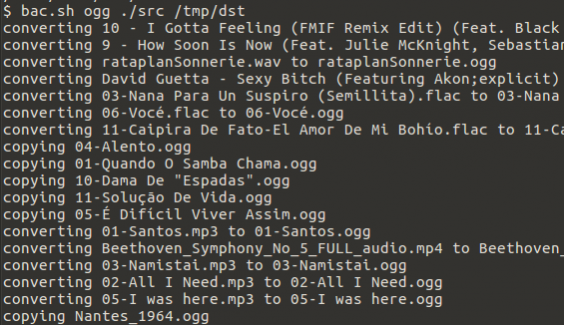Batch Audio Convert 3
Free Version
Publisher Description
BAC is a command-line tool that converts, to a target audio file format, all the audio files stored in a directory tree of any depth. Supported file formats are OGG, FLAC, MP3, AAC, ALAC, WAV, in all ways, and WMA as source. Main audio tags are preserved in the process, as well as most file name characters (white spaces, question marks etc).
BAC runs on Linux and probably most UNIX-type OSes. On Windows, it must be operated from the Cygwin environment.
It requires the following software to be installed:
- flac and metaflac (flac files only)
- vorbis-tools (ogg files only)
- faac and faad (aac files only)
- lame and madplay (mp3 files only)
- alac-decoder and mpeg4ip-utils (ALAC decode)
- ffmpeg (ALAC encode, wma decode)
- mplayer (wma decode)
- mp4v2-utils (AAC, ALAC, WAV decode)
BAC is now optimized for multiprocessing on multicore systems: a tunable number of cores can be used for simultaneous conversions.
Features
- The program attempts carefully at supporting most characters in file names, especially white spaces.
- This program runs on Linux or Cygwin.
- This program is a shell script designed to be easily adapted to other formats, OSes or preferences.
About Batch Audio Convert
Batch Audio Convert is a free software published in the Audio File Players list of programs, part of Audio & Multimedia.
This Audio File Players program is available in English. It was last updated on 19 April, 2024. Batch Audio Convert is compatible with the following operating systems: Linux, Mac, Windows.
The company that develops Batch Audio Convert is ericd_jaluna. The latest version released by its developer is 3. This version was rated by 5 users of our site and has an average rating of 2.8.
The download we have available for Batch Audio Convert has a file size of 19.86 KB. Just click the green Download button above to start the downloading process. The program is listed on our website since 2014-01-30 and was downloaded 172 times. We have already checked if the download link is safe, however for your own protection we recommend that you scan the downloaded software with your antivirus. Your antivirus may detect the Batch Audio Convert as malware if the download link is broken.
How to install Batch Audio Convert on your Windows device:
- Click on the Download button on our website. This will start the download from the website of the developer.
- Once the Batch Audio Convert is downloaded click on it to start the setup process (assuming you are on a desktop computer).
- When the installation is finished you should be able to see and run the program.